Cracking 'Acquia Certified Drupal Site Builder' Certification
Published on March 6, 2015
I took the “Acquia Certified Drupal Site Builder” certification exam last weekend. Cleared the exam with a 90% score.
The blueprint of the exam with the usual details like Time Limit, Number of questions etc is available @ https://www.acquia.com/customer-success/learning-services/acquia-certified-drupal-site-builder-exam-blueprint#animated
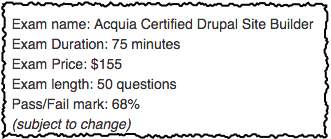
This exam is definitely the easiest among the 4 Acquia Certifications available currently. The others being - 1) Acquia Certified Developer 2) Acquia Certified Developer-Back end Specialist and 3) Acquia Certified Developer - Front End Specialist
This should be an easy kill for any Drupaler who has good experience building websites with Drupal core and the Contrib Modules available. However I do not remember facing specific questions about any contrib modules other than Views.
I believe the exam would be more comprehensive if it also tested on some more contrib module that are very extensively used in building Drupal Sites. Like Rules, Context, Webform, Pathauto, Panels etc
When it comes to preparing for the examination, you would need no preparation if you have built at least a couple of medium/large websites using Drupal, leveraging all of the functionalities available in Drupal core and Views.
If you were to quickly recep before jumping in for the exam, you could take this approach:
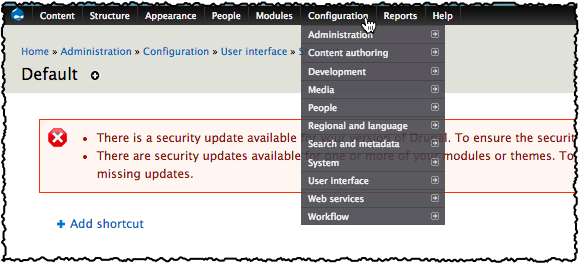
Install the latest version of Drupal. Add the module admin_menu. This will make all the admin pages of the site easily accessible. Start with Content, and proceed one by one till the Help tab, exploring all sub-navigation items one by one thoroughly understanding what functionality is achieved from each of these administration pages.
Ensure you understand thoroughly:
- Content
- Managing content. Publishing, Unpublishing.
- Commenting system
- Structure:
- What are blocks? Why would you use them? Where would you place them? How are they created? What are the various blocks provided by various modules available in core?
- What are content types and nodes? When would you create a new content type? Check the various configuration options available under each content type.
- What are menus? How do you create them? How do you place them on the site?
- What are Vocabularies? What are terms? When would you create a new vocabulary vs When would you create a new content type?
- Themes:
- Enabling and Disabling themes. Theme configuration.
- People:
- What are roles? What are permissions? How are users, permissions and roles related? How would you add a user to a role?
- Modules:
- What are contrib modules? How would you find the right one you need? How do you select from the various options available? How would you download a contrib module? How to install one? How to keep the module updated? How to remove the module? Disabling a module. Uninstalling a module.
- Configuration:
- What are text formats? What are filters? How are they related? Why would you need them? How do they help you in securing the site?
- File System. Public and Private. What happens to the uploaded files? How to upload/attach files to content? What are image styles? Why would you need them? How do they help? How do create new image styles?
- Under account settings, check out the various options related to user accounts. Adding fields to user profile. Configuring who can register on the site. Configuring the various emails sent out to the users at various stages of the registration process.
- Under ‘Regional and Language’, check out how to configure the locale and timezone settings, the various date formats available and how to add new ones.
- Configuring the core search, Indexing and Content Ranking Settings.
- Managing aliases (without Pathauto) as well as basic automation of aliases using Pathauto
- Configuring Site Information like Site Name, Slogan etc. Configuring Cron.
- Take a look at the Aggregator module that comes with core. Make sure you are familiar with what the module is for and how to configure it to pull some feeds into your site.
- Check out the development options available like Various caching options and how they affect the display of the site. What are the various logs accessible from within the Drupal site. The status report page. What is maintenance mode? Controlling display of various type of errors and notices displayed on the site.
- Views:
- Apart from being able to build fairly complex views, ensure you understand the following thoroughly:
- Views Relationships
- Contextual Filters
- Views Attachments
- Rewriting Field output
- Configuring the format of display of fields
- Views Cache Configuration
- Adding Headers and Footers to Views
- In short, ensure you thoroughly understand each of the options available on the views configuration.
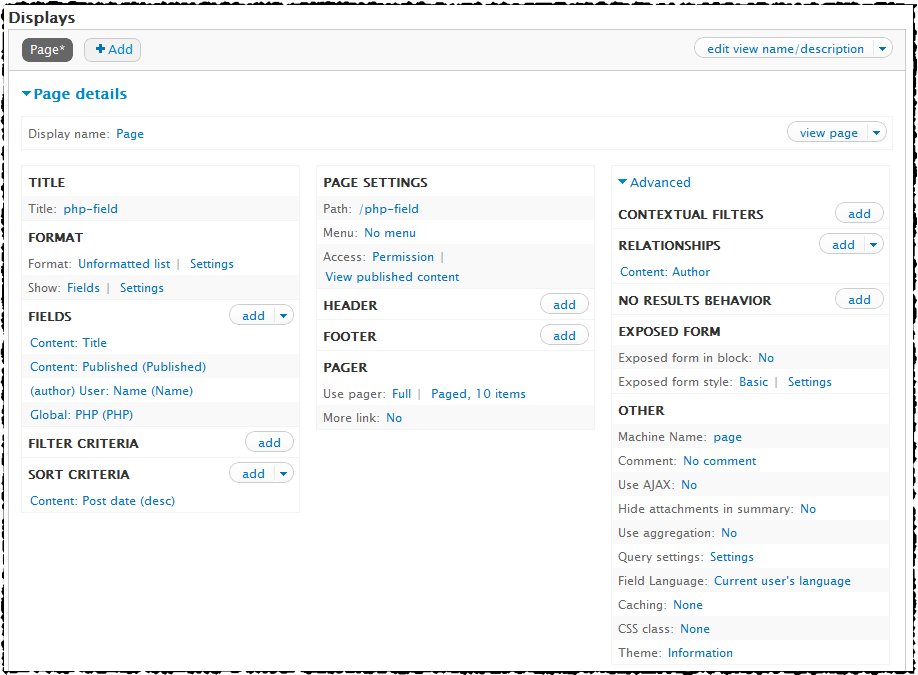
Mainly, the blue print @ https://www.acquia.com/customer-success/learning-services/acquia-certified-drupal-site-builder-exam-blueprint#animated lists various scenarios, like “Given a scenario, identify when a contributed module would be needed." Ensure you are able to answer all of them before attempting the exam.
Unlike the other exams in the certification series, this exam would not require much time to complete. I managed to complete the exam with about ~30mins still remaining.
Who should take this
For regular Developers, I would recommend that they take the Acquia Certified Developer exam or Backend Specialist exam first which would be a more powerful showcase of their deep Drupal skills.
This exam will be a good value addition if you belong to one of the below categories:
- Jr Developers starting with Drupal and too early to take the Acquia Certified Developer or Backend Specialist exams
- Freelancers building websites with Drupal and who are not much into Module Development yet. (The immediate one I had in mind was Miss Jayalakshmi Jayanth. She builds amazing stuff with Drupal though she has not ventured yet into custom module development. This certification will definitely be a good showcase of site building skills of such freelancers)
- Project Managers and Engagement Managers managing Drupal Projects. Though not essential, I, as a customer would remain very peaceful if I am assure that the manager managing my project knows what is what of Drupal. All you need to know about the exam is here :
You can schedule the exam by clicking on “Schedule a Test” on the above page.